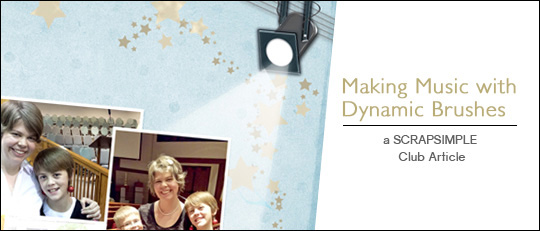
Scrapbooking is also in my blood. If I can’t sing it or play it, I will take a picture of it and embellish it. That’s why I was thrilled to get to play with this month’s ScrapSimple Club, Music Mania. There is so much good stuff in this club! The word art is amazing. And the instruments are so cool! But my favorite things are the layout templates (who doesn’t need a spotlight or two?) and the dynamic brushes. Everyone needs a few musical symbols sprinkled across the page, right?
Dynamic Brushes are one of my favorite tools because they scatter across the page as you click and drag your mouse. Just like adding sprinkles to a cupcake, they make everything better. The brush shapes are rotated and randomly spread across the page as you click and drag the mouse. Depending on the brush and the look you are going for, experiment with short click-and-drags or long sweeps across the page. It takes a little practice, but they are a lot of fun to play with.
To get the musical-themed paper for the background of this layout, I used a premade paper from the Flights of Fancy Collection Biggie by Jennifer Ziegler, blended with the Dynamic Brush Set from Music Mania. Remember to always do any brush work on its own layer. In fact, with dynamic brushes that you want to become part of the background, it’s best to use multiple layers. That gives you the most control to play with Blending modes and opacity levels.
Another benefit of doing brush work on separate layers is that you can erase portions that may be distracting. In this layout, I erased some brush work where I placed the journaling because it made it difficult to read the text.
I hope you enjoy this month’s ScrapSimple Club as much as I did. I would love to see what you come up with using all of the fun musical-themed elements! Be sure to post your creations in the Scrap Girls Gallery!
















