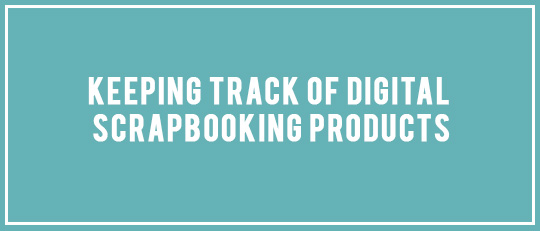
The other day, I was organizing digital scrapbooking product to trying and pick my favorites from everything Scrap Girls offers. I couldn’t do it! It was like trying to pick my favorite child. Or my favorite type of chocolate. There are so many beautiful things.
But I was able to narrow it down to one type of product. As much as I love styles and actions and brushes and templates (and believe me, I really do love them!), my favorites are always the full collections. I love the way our talented designers put everything together. Patterned papers, ribbons and buttons, funky word art, alphas, all of it together. I adore collections. Sometimes I think I enjoy shopping and organizing them as much as I enjoy actually scrapbooking! (I do like actually scrapbooking more, but it’s a close race.)

Because I love so many collections, I find myself using a lot of them on my layouts. A paper from this collection, some word art from that, and an embellishment from a third. Sometimes it’s hard to keep track of exactly what I’ve used. And when I start adding styles, brushes, and actions into the mix, things get crazy.
Whenever you post a layout in an online gallery or submit one for a publishing call, it’s important to give credit for all of the products used. I know some people use the meta data function in Photoshop, but that method never really worked for me. And some people write it down in a notebook or in a Word document, but I am contantly misplacing papers (and files), so that doesn’t work for me either. After lots of trial and error, I finally figured out what does work for me. If you are still looking for a good method, give it a try – maybe it will work for you too.
1. Begin by creating a new scrapbooking page in Photoshop Elements (or whatever software you use).
2. Create a text layer. Type the name of the first product you are using.
3. Make the text layer invisible and continue scrapping.

4. As you add new products or use styles or brushes, add their names to the text layer. When you are finished with your layout, you’ll have a complete list of products saved as part of your PSD file, ready to cut and paste into a gallery posting or publishing call application.

It’s so simple, and I don’t know why it took me so long to think of it! I can’t wait to see your beautiful layouts in the Scrap Girls Gallery, and I would love to hear how you keep track of all the products you use!

Layout by Anna Mansfield

Tutorial Written by Anna Mansfield









