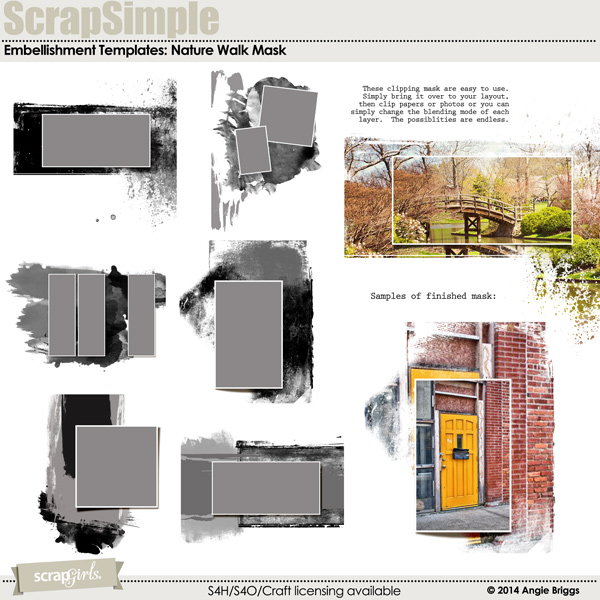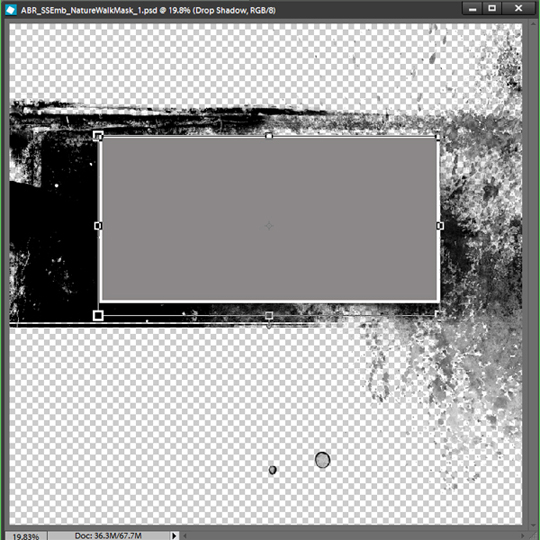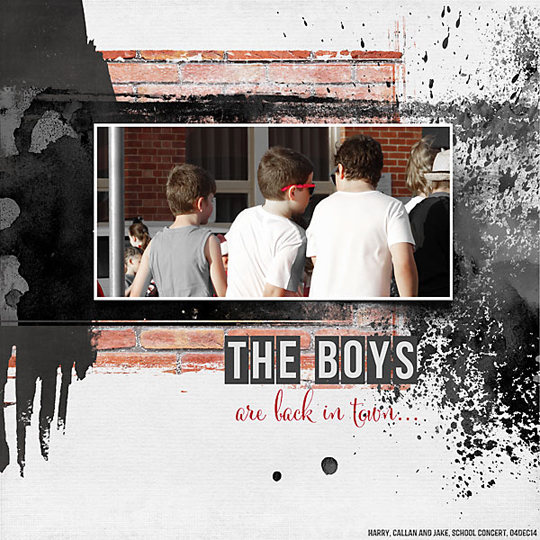I don’t know about you, but I am crazy for masks and the ScrapSimple Embellishment Templates: Nature Walk Masks do not disappoint! The marketing examples show them highlighting sections of a photo, by clipping an image to the template, duplicating it in the background, and then clipping to a mask. Which is fun in itself!
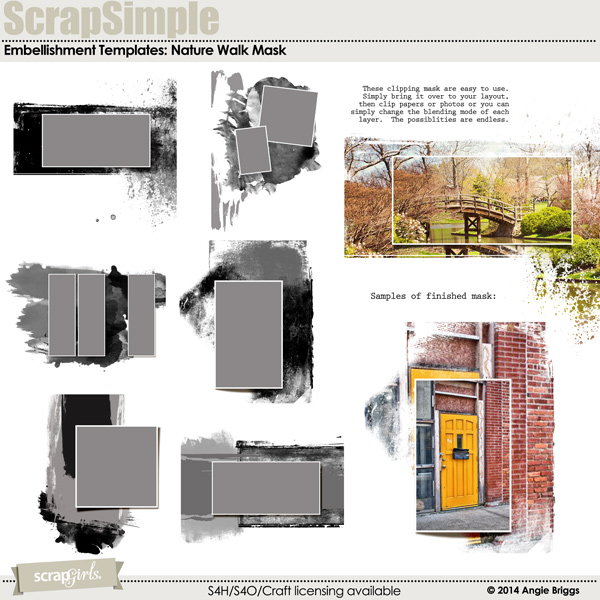
But what if we could personalize them a bit and make them work harder for us? Let me show you how I like to do this!
Step 1 – Select a photo.
 Step 2 –
Step 2 – Choose one of the ScrapSimple Nature Walk Mask Templates. I chose the layered psd file of Mask 1.
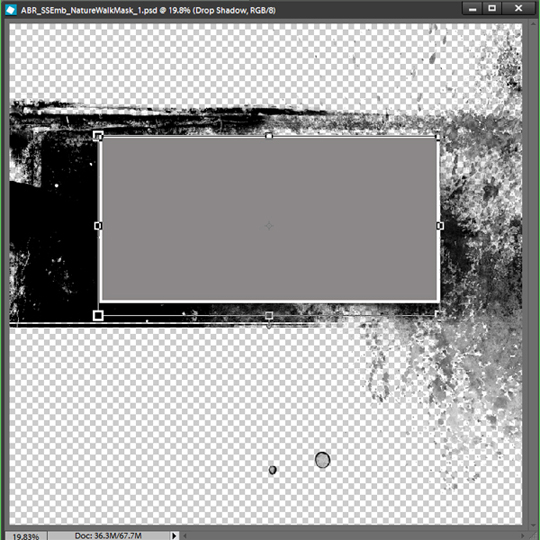 Step 3 –
Step 3 – Clip the photo to the photo template.

I liked this effect but I wanted to add some extra detail. There were several options I came up with:
- I could clip a copy of my photo to the background
- I could turn a background copy black and white
- I could add some color.
Or as I chose to do after looking through the png files included, I could add some more masks!
I also decided I would like some extra framing and a little balance on the left hand side of my page. I chose to use the png’s 2b and 4a from the ScrapSimple Nature Walk Mask Templates:
 Step 4
Step 4 – I flipped the Nature Walk Mask 2b template so it would sit on the left edge and placed the Nature Walk Mask 4a on top of it.
 Step 5
Step 5 – Finally, I added a few custom layer styles, some lettering and font work, and I was done!
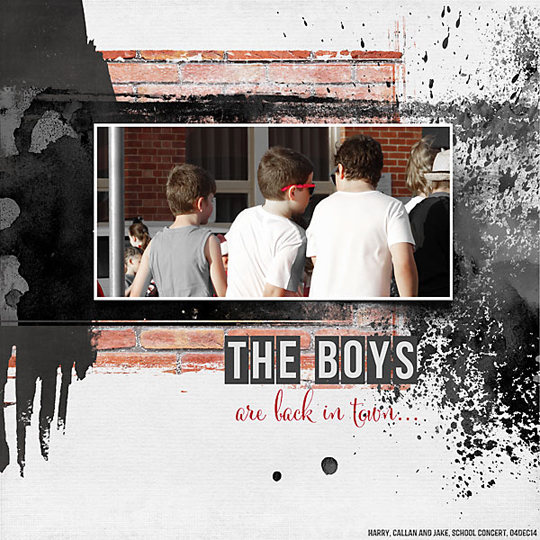
I hope you will consider the png files as a useful resource next time you want to add a little extra something to your pages. They allow you to see the extra pieces of the masks that you don’t see when looking at the layered psd files. I can’t wait to see how you interpret this idea and make your very own personalized masked pages! Please post them in the
Scrap Girls Gallery for us to admire.

 Tutorial written by Jody West
Tutorial written by Jody West