
Click here to check out Elisha’s ScrapSimple Club at a great price!
What inspired the colors in your club?
Well, since ScrapSimple products are designed in grayscale, I didn’t start with a color set in mind. But we include a Nano Collection and a corresponding color palette as a bonus item for club members. I ran across an interesting bicycle graphic that served as an inspiration piece for a layout I created for the club. The elements and color palette I used for that layout became the elements in the Nano Collection. ScrapSimple Club members will find the Nano and the color palette image in the bonus items zip folder.

Oh my gosh – infographics are everywhere! I love the arrows, banners, icons, charts and graphs that are currently being used by graphic designers to convey information in a visual manner rather than using a lot of cumbersome text. That’s exactly what we want to do with our digital scrapbooking – convey information and feelings in a visual manner. I was particularly inspired by how creative people are creating family newsletters in infographic style.
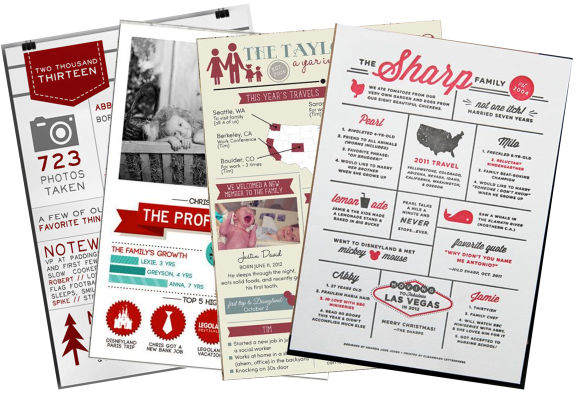
The club includes several products. Did you start and complete each one before moving on to the next?
No, not this time. Since I wanted to be absolutely sure that these products would work in scrapbooking layouts, I designed only a few pieces in the beginning. I created a few paper templates, a few icons, and few banners. Once I had something to start with, I began working on layouts. It was the layouts that determined what I designed after that. For instance, when I was working on the Key West layout using the map paper template, I knew I needed ScrapSimple Embellishment Templates: Map Pointers. When I made the Year in Review Layout, I knew I needed a product to help me make the graphs, and created the Dynamic Brush Set: Graphable.

I think I had the most fun with ScrapSimple Embellishment Templates: Map Pointers. My first thought was to design them in a “flat” style like the icon set, but later I decided to give them a more dimensional plastic look. I even gave you standing shadows for each pointer to really make them pop out on your page! Of course, if you want a flat pointer you only need to clip a color fill or background paper to the shape. The shadows are optional.

About how long did it take you to design this club?
I wasn’t sure on this one, but the date on the first club image I created was June 13, and the date on the last image I created was August 15. So two months. But we do spend a lot of time doing quality checks up until the club is released. That’s a bit harder to track. So probably about two and a half months in total.
How did you come up with the name of your club?
I couldn’t decide between “Iconic” and “Infographic” so I combined the two words into a made-up name: Iconographic.










