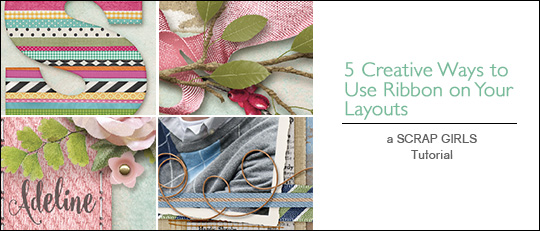
1. Add dimension and texture to your clusters.
Ribbons are an essential part of my clusters. Whether you’re creating a cluster with flowers, leaves or photos, you can use a ribbon to tie the embellishments together visually. Try wrapping a curled ribbon around another embellishment using a layer mask. To create the look below, place the branch layer above the ribbon layer in the Layers palette. Create a layer mask on the branch layer and brush away the parts of the branch that intersect the outer curls of the ribbon.
Hint: To get the branch’s drop shadow to look right, be sure to check “Layer Mask Hides Effects” in Blending Options of the Layer Style Panel.

When used this way, the ribbon creates a border that can visually anchor your photo and embellishments to the page. Try layering different ribbons or even tucking photos under the ribbon border to add even more depth to your layout. In the screenshot below, you can see that I used the masking technique mentioned earlier to wrap the twine around the ribbon.
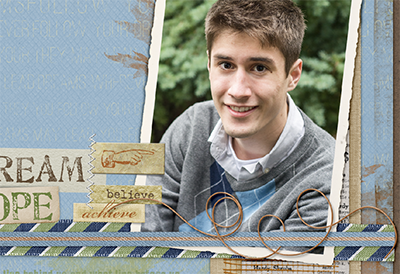
To create the photo corner, I placed the ribbon at the desired angle over my photo. Next, I made a direct selection of the photo layer. Ctrl+Click on the thumbnail of the photo in the Layers palette to get the selection. With the ribbon layer active, create a layer mask. You will have a photo corner-shaped piece of ribbon. Nudge it up or down and to the side a few pixels to make it sit slightly outside the photo’s frame.
Hint: Use the Dodge and Burn tools to make a ribbon edge look like it is curling around the edge of the photo. Use the Burn tool to darken the curved edge and then use the Dodge tool to add a smaller highlight.

When you need to add the name, date, or place to your page, add the text right on top of the ribbon. To make the lettering look like it is printed on, try using a Blending mode or reducing the opacity of the text layer.
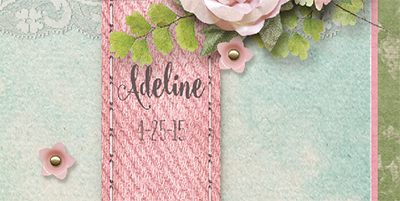
First, create a custom shape or type a letter using a clear, bold font. Next, choose a variety of straight ribbons and line them up parallel to each other on your page. Make sure all the ribbon layers are above your shape or letter in the Layers palette. Select all the ribbon layers and then clip them to your shape or letter using a clipping mask.














