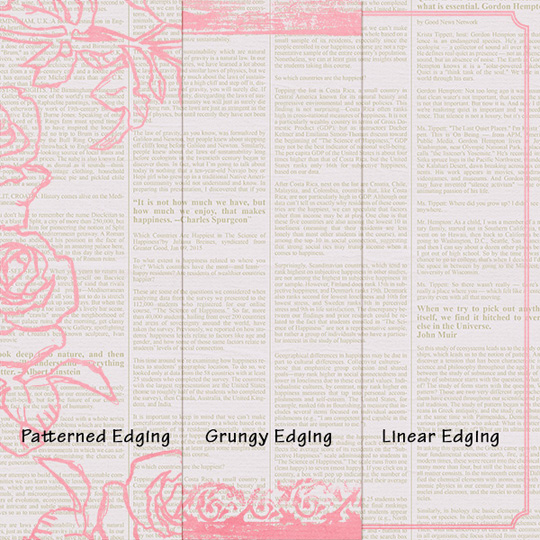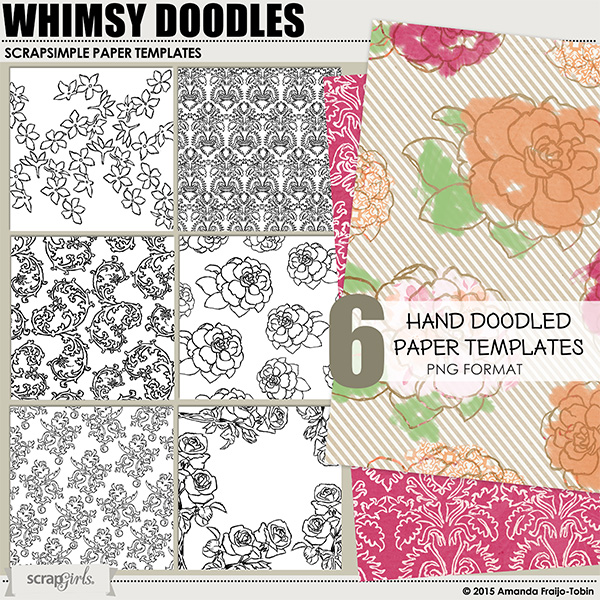1. Add a Pattern to Your Paper.
We all have those that we love and turn to again and again in our scrapping, but every once in a while, our favorites need a little something special to up the WOW! factor on our layouts – and that’s where a patterned paper template comes in super handy. By simply layering a patterned paper template over another paper and either scrolling through the Blending modes, adding a style, recoloring, or even clipping another paper to it, you can achieve endless possibilities of different looks.
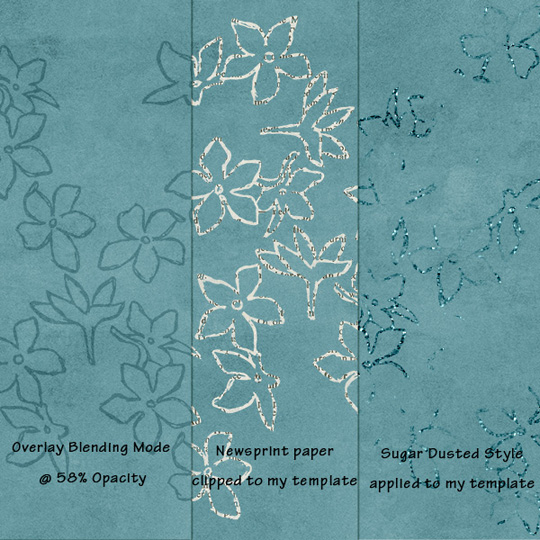
2. Add Texture to Your Paper.
Adding texture to a page is another great use of paper templates. A little texture can add tons of depth to a layout. Depending on the texture you choose, it’s a great way to add a grungy masculine look to your page or a softly painted artsy look. Another fun way to add texture is to use a template with folds, tears, and/or creases. It’s a great look (although I would have never used a torn or creased paper when I was paper scrapping)!
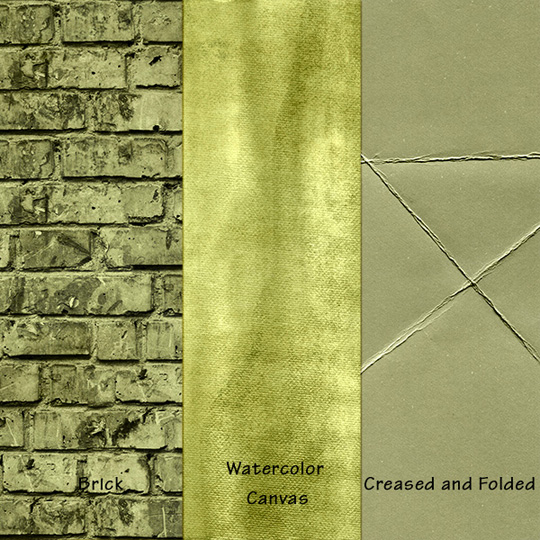
3. Add Dimension to Your Layout.
If you haven’t tried some of the new die-cut paper templates in the Boutique, you really should explore them! These are different from other types of templates because you want them to stand out a bit on your page; you aren’t looking to blend these in, but want to make them look like they are raised up from your base paper. This can be done by adding a hint of a drop shadow to your template, and/or by applying any style such as metallic, plastic, vellum, or for a tone-on-tone look, an embossed style.

4. Use for Blending and Masking.
These are probably my most-used types of paper templates. Blenders enable me to take multiple papers and use them together on a page seamlessly. All the work of creating the masks and blending the edges has been done for me, and I just have to choose my papers and clip them to the template. These templates are not limited to using with papers; these are also great for clipping your photos to them and creating a beautifully blended photo layout
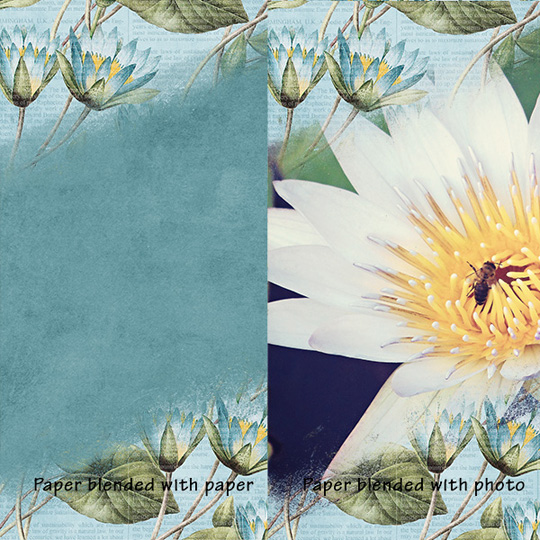
5. Use as Edgers.
Up to this point, we have mostly been discussing using full-page paper templates, but there is one type of paper template that falls into a different category – paper edgers. These types of templates usually leave the center of the page blank and limit their patterns to just the outside edge of the papers. I love these types of templates because they add a finishing touch to my layouts. They can vary from simple lines framing your layout to grungy or patterned-blended templates.