Silhouette
-
Creating Cut-Out Art Journal Pages
Tutorial created using Photoshop CS4 and Silhouette Studio Supplies used: Paper Glue Pens Watercolors I LOVE “unusual and different” art journal pages; ones that have attention getting un-even edges, and especially ones that have part or all of the design cut out from the page itself. In today’s tutorial I will be giving you 3 […]
-
Dress Up Your Glass Bottles – Silhouette’s Silver Printable Foil!
Who doesn’t LOVE a box of goodies arriving on their doorstep, especially when you don’t exactly know what’s going to be in the box?! When a big box of Silhouette’s special media arrived I was pretty giddy. As I was drooling over each package of special media like printable sticker paper and adhesive kraft paper, […]
-
Make Stamps with Digital Scrapbook Images and Silhouette’s Stamping Starter Kit!
I was over the moon when my Stamping starter kit from Silhouette arrived on my doorstep! How cool is it when an already amazing kit comes in a fun chevron box?! Inside you will find an Idea Book, Instructional DVD, Stamp cutting mat, 3 stamp material sheets, 3 acrylic mounting blocks, ink pad and a […]
-
Creating Journal Cards with Custom Shapes and Silhouette Sketch Pens!
When I first heard about Silhouette’s Sketch Pens I didn’t quite know what to make of them; but after playing with them I am hooked! It’s pretty amazing to see the Silhouette in action when using these pens. Now you can draw any image and then cut it out – all using the same machine! […]
-
Create a Print and Cut Card with Digital Scrapbook Supplies and Silhouette
Today I want to show you how easy it is to take Scrap Girls embellishments and use the Print and Cut feature in Silhouette to create a card that really stands out. For this tutorial I am using Angie Brigg’s Falling for You Collection. Start by opening up your Silhouette Software. Since I have a […]
-
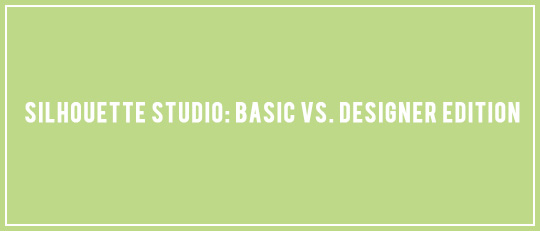
Silhouette Studio: Basic VS. Designer Edition
We get a lot of questions regarding the difference between the Basic Studio software that comes with your Silhouette VS. the Designer Edition. So we thought we would talk a bit about the added features of the Designer Edition software. Silhouette Studio® Designer Edition contains all the same functionality as Silhouette Studio® plus the following […]
-
Printable Monogram Cards and Fabric Purse Using Silhouette and Promo
This month Silhouette is offering discounts on both their popular Silhouette machines as well as their Designer Edition Software. Check out the ad at the end of the tutorial; and make sure to use the Code: SCRAPGIRLS during checkout to receive your discount! Lori Aragon came up with a quick and easy (not to mention super clever) […]
-
DIY Gift Bags Using Digi Supplies and Silhouette Cameo
I don’t know about you, but I take such care in picking out that perfect gift then turn around and throw it in any ‘ol gift bag I can grab. This tutorial will show you how to make a gift bag that is as special as your gift. The instructions here are for a 5 […]
-
Silhouette Video Tutorial: Iron-On Transfers on Dark Fabric
I am in awe of all the great things you can do with the Silhouette Electronic Cutting Tool! Usually creating iron-on transfers on dark fabric is not easy to do! Not so with the Silhouette! Can you image all the cute things besides t-shirts that you could make using your digital scrapbooking stash?? Don’t forget […]
-
Silhouette Heat Transfer Video for Light Colored Fabric
Here’s another great video tutorial from Silhouette using their Heat Transfer material on light colored fabric! You can use any of your digital scrapbooking embellishments or word art to create super cute t-shirts, totes, pillow cases and more! For an awesome tutorial on how to use your digital stash to create iron-ons check out this […]









